As part of a project recently to build a customised IE deployment I was looking for a way to run a custom VBScript after the install. With Microsoft’s IEAK it is possible to include either an exe or a cab file that runs after IE has been installed. Great so now I just need away to package my vbs file up as an exe… well luckily Microsoft includes a tool (called IExpress) with all current versions of windows that lets you create a standalone exe file that runs your script.
In this step-by-step I am using IExpress from Windows 7 but the same steps apply for either Vista or Windows XP.
- Browse to your system32 folder (normally c:\windows\system32) and run iexpress.exe
- In Vista and Windows 7 you can just type iexpress into the start menu search
- Create a new installer package and click next
- Choose “Extract files and run an installation command”
- Give your package a name
- Choose not to prompt your users if you want to run the package silently
- Do not display a license agreement
- Add the files that you need included with your script
- It is possible to include any other files required by your script at this stage
-
Type the command to run after extracting the files for a VBScript file this would be “cscript <script name>”
-
Choose if you want a window to be shown when running the package, for mine I chose “Hidden” as I want it to run silently
-
Choose if you want a message to display at the end of installation, again choose “No message” for a silent install
-
Choose a name for your exe and the destination to save the completed exe
-
I choose to hide the extract animation for a silent install
-
I also recommend using the “long file name” option to ensure your commands and references to other packaged files work correctly. When choosing this option you will see a warning about compatibility with Windows 95, most of the time you can safely ignore this!
-
-
Choose if your package should prompt for a restart after whether users are asked first
-
On the last screen you can choose the save the project out as a SED file for usage again later
You should now have a self extracting .exe file that can be used as part of your deployments or scripting escapades. I have successfully used this method to package up a VBScript along with some Microsoft updates that are silently installed by the VBScript one by one.



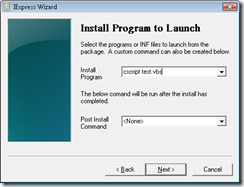
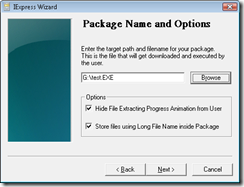
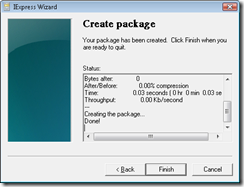









Handy tip Bibble. Thanks!
Thank you Sooo much!