I’ve been having some fun recently with WAC on some customer deployments with TMG being unable to publish WAC correctly & causing problems when doing PowerPoint sharing. Most of these issues I worked around by deploying IIS ARR in place of TMG but it didn’t help that part way through my troubleshooting I figured out that Windows 8.1 wasn’t supported for PowerPoint sharing with the Lync 2013 client.
At first I thought this must be a client side issue as I’d been seeing some GPO settings for IE affecting PowerPoint sharing, but recently Microsoft released a hotfix for WAC that brings compatibility for IE11.
The full quote from MS Support is:
Assume that Microsoft Lync 2013 is installed on a computer that is running Windows 8.1 or that has Windows Internet Explorer 11 installed. The computer is in an environment that uses an on-premises deployment of Office Web Apps Server 2013. When you try to share or view a Microsoft PowerPoint presentation in Lync 2013, the Loading indicator is displayed for longer than expected. Or, you receive the following error message:
Sorry, we ran into a problem displaying the presentation. Please try again.
You can find and download the update from MS Support – http://support.microsoft.com/kb/2837634/en-us
Be warned it’s a very large hotfix at 726mb & follows the tradition with WAC patches that it’s actually a cumulative update for WAC so at least you only need to do the initial install, then apply the latest update.
The TechNet guide for how to update a WAC server deployment is here: http://technet.microsoft.com/en-us/library/jj966220.aspx
The process of installing it isn’t great as you are basically required to remove & reinstall WAC from scratch.
This post assumes a single WAC server but if you have a load-balanced setup you need to take extra care and remove one server from the NLB, patch it, point users to the updated server then patch & re-create the NLB pair with the rest. Like I said it’s not a simple process.A
- First of all check & note your current configuration using “get-OfficeWebAppsFarm”
- Next WAC from the server using “Remove-OfficeWebAppMachine
- Confirm WAC has been removed using “Get-OfficeWebAppsFarm” and you should get an error
- Next run the patch installer
- After the server is back online re-configure WAC using Powershell
- The command will be the same as when you first deployed it but is essentially
- New-OfficeWebAppsFarm -internalurl "<internalURL from above>" -ExternalURL "<ExternalURL from above>" -CertificateName "CertificateName"
- Interestingly we also use “-Editingenabled” as True because we use WAC with our internal SharePoint & it seems that WAC now reminds you that you require a license for this feature

- After the configuration check the status of WAC using “Get-OfficeWebAppMachine”
- It can take WAC 20 minutes or so to settle down and be ready for client responses so keep this in-mind when planning your patching window
- After the update check PowerPoint sharing from Lync and hopefully you will be up and running from 8.1
Good luck and happy WAC’ing






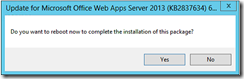









Hi,
I followed all the instructions above (tried about 5 times already).
I also upgraded to Skype for Business (Server and Client) but the same error appears with S4B client on Windows 8.1.